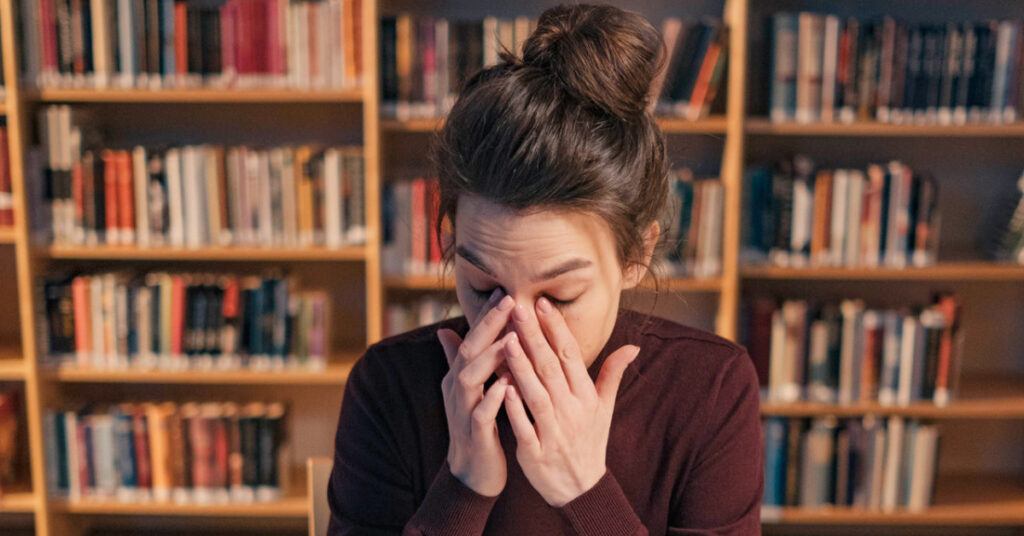Digital eye strain, also known as computer vision syndrome, is becoming more common among patients of all ages nowadays. Over 70% of digital device users suffer from digital eye strain. Computers, tablets and smartphones have become a way of life and are incorporated into how people work, relax & just operate daily life.
The average American worker spends about seven hours a day on the computer – either in the office or working from home. It’s apparent that digital devices are going to remain a part of day to day life. But the good news is that there are lifestyle remedies that can be used to help prevent digital eye strain.
What is Digital Eye Strain?
The average person blinks around 15-20 times a minute, spreading tears evenly over the eyes. This keeps the eyes from getting dry and irritated. But, when on a digital device, researchers have found that people blink significantly less – almost half as often (Mayo Clinic). This can cause the eyes to tire and dry out as they are being less moistened. Additionally, the eyes can be strained when using devices with poor contrast of text against the background.
The most common symptoms of digital eye strain are:
- Eyes feeling tired
- Dry eyes
- Blurry vision
- Ache in the head, neck, and shoulders
Luckily, there are certain measures you can take to help prevent digital eye strain, without cutting digital devices out completely.
Prevention
Here are some easy adjustments to help reduce the risk of eye strain and the symptoms that go along with it:
- Make sure you are viewing your computer screen in a proper position. The optimal position is to have the screen about 25 inches, or an arm’s length, away from the face. The center of the screen should also be about 4-5 inches below eye level.
When sitting, the chair height should be adjusted so your feet rest flat on the floor. Arms should be relaxed and adjusted to provide support while typing so wrists don’t rest on the keyboard when typing. Reference the diagram for proper positioning on the computer for both sitting and standing.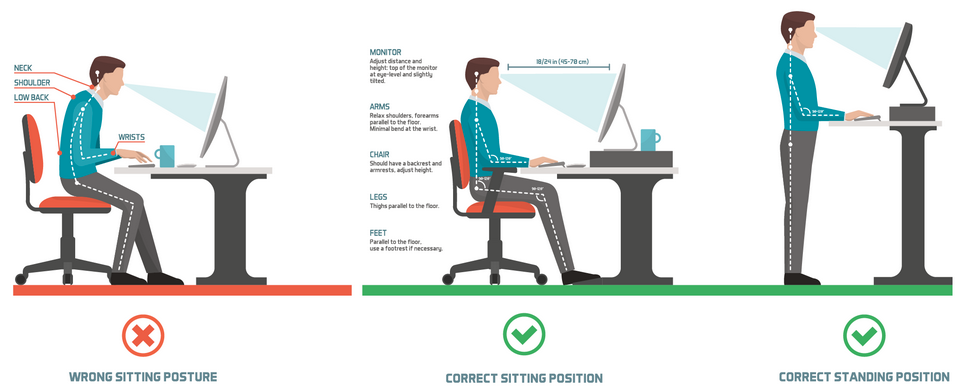
(Source: American Optometric Association)
- Follow the 20-20-20 rule. This means that every 20 minutes, look at an object at least 20 feet away for at least 20 seconds. Additionally, when possible, take a longer break of about 15 minutes after every 2 hours spent on devices.
- Adjust the settings on digital devices. To make sure your devices are set for eye health, try: raising the contrast on your screen, making the text larger, lowering the color temperature of the screen (which will limit blue light) and changing the brightness of your screen so it is no lighter/darker than your surroundings.
- Get regular eye exams. An eye doctor can make a diagnosis by viewing a patient’s health history and perform an eye exam to assess if any medicines, environmental factors or health problems might be adding to the symptoms.
Fortunately, the symptoms of digital eye strain are usually temporary and will normally go away after adjustments have been made to the way one interacts with digital devices. However, in some cases, the symptoms may start to impact your work, indicating that you may have a serious visual problem, related to the macula or retina. Reach out today if you would like to schedule an appointment with us or learn more about digital eye strain. We are committed to excellence in the medical and surgical management of retina, macula, and vitreous disease. Dr. Pandya services the Dallas Fort Worth community with offices in both Plano and Waxahachie, Texas.